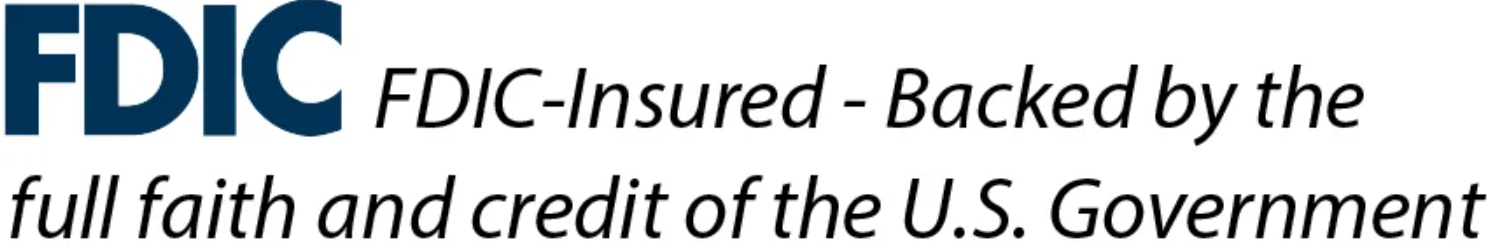Online Banking Upgrade Resource Center
More Functionality, Simplicity and Control
Beginning , you will experience additional functionality and enhancements in online banking. We’ve kept the features that work best and added some enhancements to make your user experience even better.Here's some key information to address any preliminary questions you may have.
What do I need to do on ?
What do I need to know?
Smooth Transition
Same great features, some really cool new ones, and improvement of your overall experience.
Same great features, some really cool new ones, and improvement of your overall experience.
Uninterrupted Service
Your online banking settings will remain the same as they currently are, including accounts, services, and passwords. An upgrade will be required for the mobile app on all devices.
Your online banking settings will remain the same as they currently are, including accounts, services, and passwords. An upgrade will be required for the mobile app on all devices.
Rest Assured
We are working hard to keep the process as easy as possible! You’ll continue to use the same credentials as you do today.
We are working hard to keep the process as easy as possible! You’ll continue to use the same credentials as you do today.
Coming Soon!
Zelle is a fast, safe and an easy way to send money directly between almost any bank account in the U.S., typically within minutes. With just an email address or U.S. mobile phone number, you can send money to people you trust, regardless of where they bank.
What do I need to do on ?
Log In
- From the bank’s homepage, select Online Banking from the drop-down menu to log in.
- Manually enter your Login ID and password to re-authenticate your account. If you do not know your password, click the “Forgot Password” button on the login page, and follow the prompted steps.
- All devices (browsers or mobile) will need a new Secure Access Code.
- Be sure to update any bookmarks to the homepage for the most convenient way to log in.
Mobile App Upgrade
An upgrade will be required for all devices. As part of this upgrade, all users will need to re-authenticate their account, including mobile passcode, and facial or fingerprint recognition.